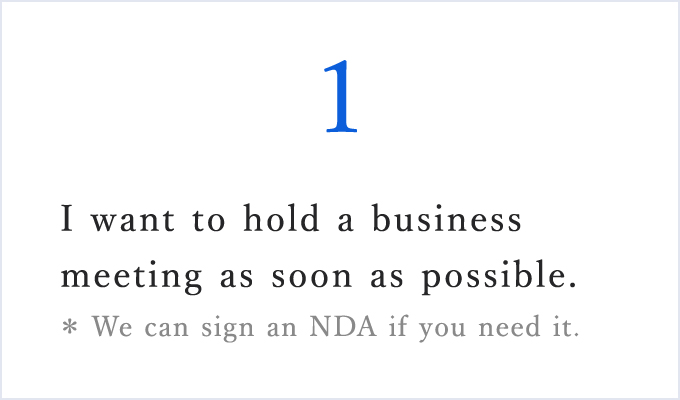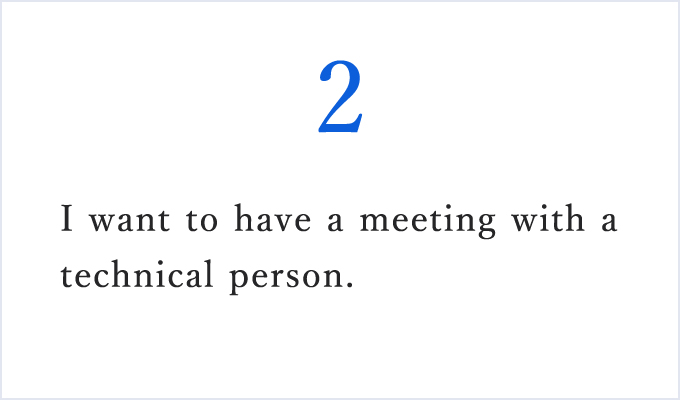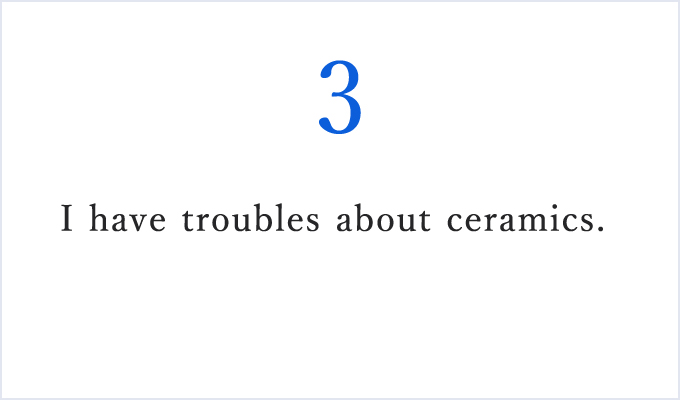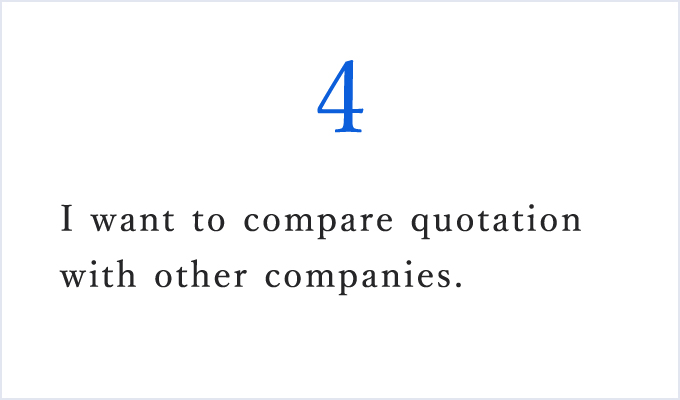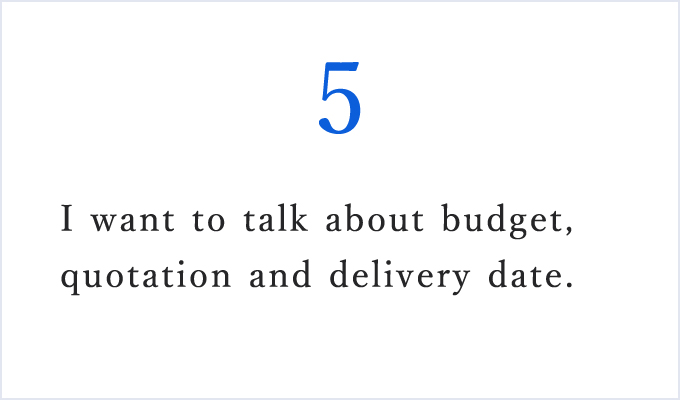Guidance of Web Meeting
Easy-to-start business meetings are
available through the Web Meeting.

We would like to recommend the Web Meeting.
We can use「Microsoft teams」,「Zoom」and「Google Meet」.
Please feel free to contact us.
You don’t have to do any difficult operations.
There are 3 stepsto start the Web Meeting.
-
Application
Please apply from the reservation form at least 2 days before you wish to have a meeting.
-
Click on the URL link
The email you receive will contain the URL for the web meeting invitation, click at the time of the web meeting.
-
Start web-meeting
Our staff will be displayed on the screen and the meeting will start.
Please be sure to read it
Microsoft teams
Click the URL of the invitation email to select how to join the “Teams Meeting”.
If you have a teams app, please select “teams app”
*Even if you don’t have an app or Teams account, you can join Teams meetings as a guest.
Zoom
If you are using a computer, click the invitation URL and Zoom will open automatically in your browser.
If you are using a smartphone or tablet, please note that the app will be downloaded automatically when you click the invitation URL.
Google Meet
You can join the video conference simply by clicking the URL in the invitation email.
*Even if you don’t have a google account, you can join the Google meet meeting as a guest.